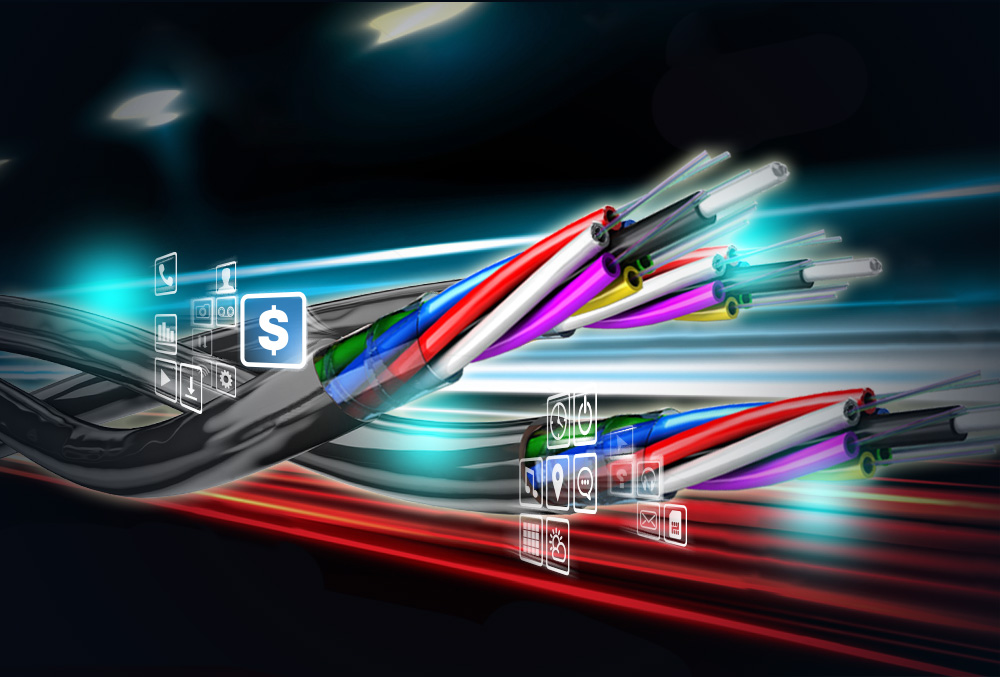Picture this awful scenario: You are going head to head with your squad in an online game. You have the enemy locked in target. Suddenly, the unthinkable happens. At that crucial moment you are about to pull the trigger, bam! Your Internet connection freezes. You and your squad lose the game.
If you’ve been through such failed moment, consider doing something about your lag.
Go Ahead and Upgrade
Having 20Mbps (Megabits per second) Internet speed is just about okay for gamers. But, living in a modern home, you might have a number of other gadgets plugged to the Internet at one time. And, if you utilize the Internet for other stuff, such as listening to music on Spotify, watching Netflix, and doing online work, this all puts stress on your bandwidth. If this is the case, you should look at an Internet speed higher than 20Mbps.
Go Have Your Speed Tested
Have a look at your Internet connection to check what speeds you currently have. Use your main desktop, mobile phone, or tablet to do this. Do this test at least thrice to get your average speed for uploads and downloads.
Subscribe to a Fiber Internet Plan
If you have an old plan that uses old cable and modem, then it looks like you won’t be able to go head to head vs. modern web traffic. Contact your provider and switch to Fiber Internet.
Don’t Use Wi-Fi for Your PC
Avoid using Wi-Fi for your desktop because it will definitely limit your speed. Instead use Wi-Fi for your mobile devices, such as your phone or your laptop.
Use Ping to Check for Latency
Do a quick ping test to look into the quality of your broadband Internet. Having a latency score of 61-100 is just about normal. But consider this. If you are going to experience lag time in every single game you play then you must start doing something about it, homeboy. Bad latency is definitely going to affect the way you play significantly.
Aside from the tips we gave above, consider doing these tips for latency issues.
- If you’re playing on your desktop, turn off all other programs you are using and consider closing other windows.
- See if anyone in else in your house is running anything that may use a large bandwidth. This includes video streaming on sites such as Netflix and also online gaming. Keep in mind that the number of devices or services using the Internet at the same time will definitely contribute to latency.
- You may also do this. Turn the router off and pull the plug on the power cables. Wait for about a few minutes, afterwards, plug the cables back in and turn the router on.
- If all else fails and you have done all the hacks I’ve mentioned above and you still have a high ping rate, then the only solution we advice you to do is to contact your broadband provider and have an accredited fiber optic technician test and fix any possible concerns from their end.